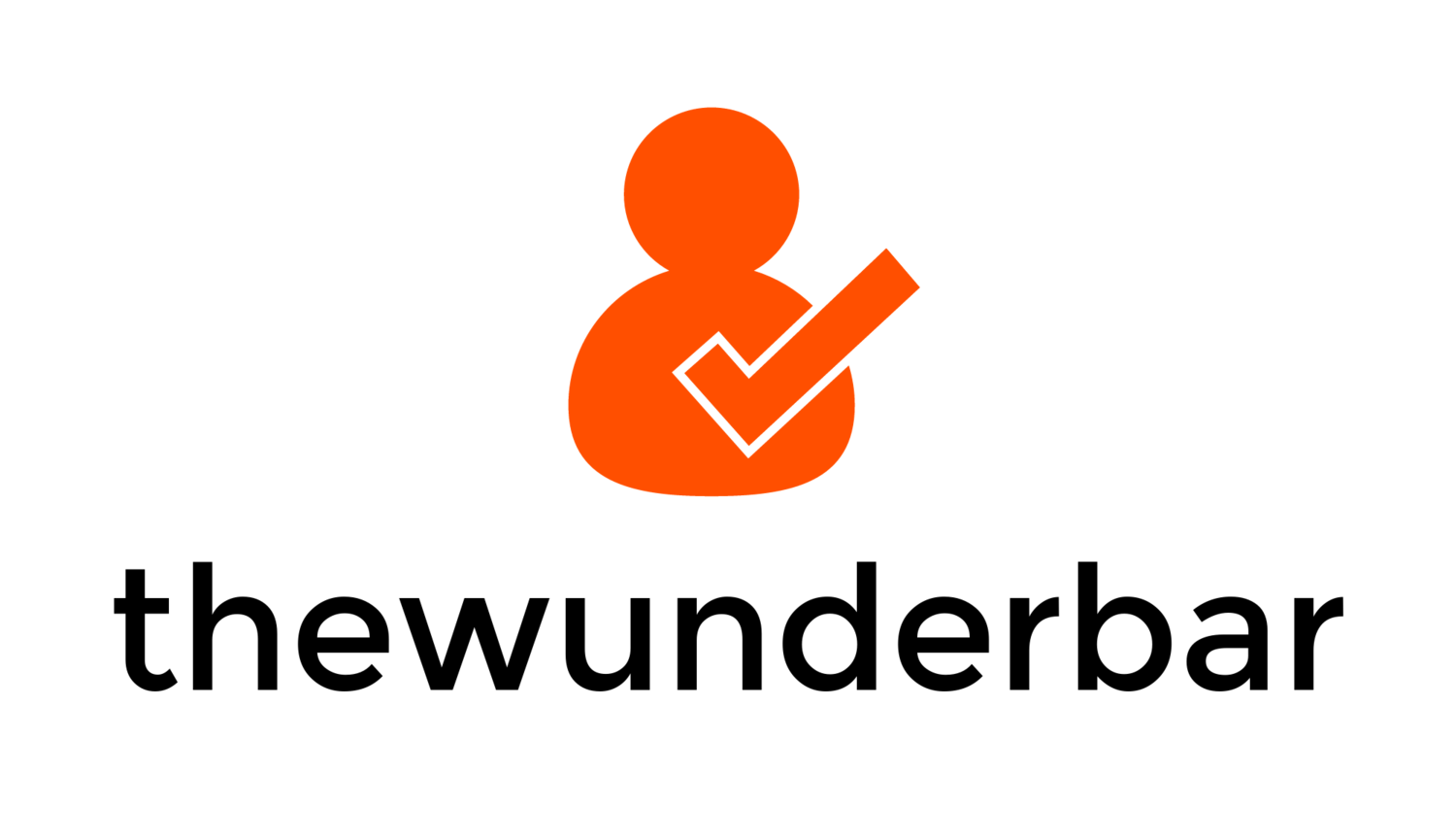Microsoft last week announced a number of new initiatives. I want to focus on Windows here. Windows 10 S is a new version of Windows designed for mainstream computers. What does the S stand for? Literally no one knows. Microsoft even told different reporters different answers at the event. So insert your shrug emoji here and move on.
So what is Windows 10 S? In a sentence: It is a version of windows 10 that only runs apps downloaded through the Windows 10 Store. Now, people may remember (though we try to forget) that Microsoft tried this once before, with Windows RT. Windows 10 S, however, differs from Windows RT in several key ways. Windows RT ran only on ARM processors, which limited performance and what kinds of apps could be distributed. Windows 10 S runs on regular computer processors, which increases flexibility even though the app distribution model is still limited.
While Windows RT could only run the Metro Style-Windows 8 style-Modern-whatever they called them style apps, the store in Windows 10 allows for different types of apps to be distributed. Developers can choose to distribute their “regular” Windows apps through the store through a technology called Desktop Bridge. There are a number of examples of this already, some more well known than others. Note taking app Evernote, Adobe Photoshop Elements, and collaboration software Slack are 3 of the more notable examples. Desktop Bridge apps are sandboxed, which makes them easier to manage for both the user and the computer. If we see more and more apps put into the store, Windows 10 S could be a great product for most people.
But, that does bring us to the big question. Will we see apps in the Windows Store. That is the million dollar question, and no one knows the answer to it. Will Google put a version of Chrome in the Windows Store? I don’t think that’s likely. Will Apple put iTunes in the Windows Store? I can think of a very hot place that would probably have to freeze over first. If we don’t see apps like these in the store, does Windows 10 S have a path for success? I’m honestly not sure.
Now, that being said, Windows 10 S represents the future. Let’s face it, aside from a couple very important pieces of software, Google Chrome, iTunes, etc, the vast majority of what people do on their computers now is on the web. In a scenario where the web is where someone does most of their computing, Windows 10 S can succeed, and succeed greatly. Microsoft’s Edge browser has its issues, some significant, but I think for the target audience of Windows 10 S it will be acceptable. If Microsoft can improve Edge to the point where it can be the daily driver for most people, that might be enough to make Windows 10 S usable for most. Will it happen? We’ll see.
“We’ll see” seems to be the key phrase for Windows 10 S. I personally love the concept of it. Could I use it day to day? No. But Windows 10 S isn’t for me. Windows 10 S is for the person who buys a laptop to sit on a coffee table. A user who mostly works on the web, and might need one or two apps on it. And that segment represents the vast majority of home use. Windows 10 S is clearly the future of desktop computing, but the question is, is the future here yet?
Stay Tuned.