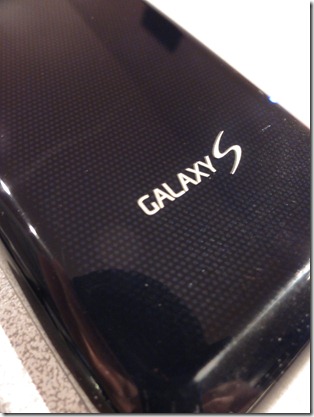I've talked about how the Galaxy S demonstrates the problem with Android. During that time I also talked about how I was considering voting with my dollars and moving over to a nexus phone, specifically the new Samsung Galaxy Nexus. I'm happy to say I did just that a couple weeks ago, and I want to talk about it.

My biggest fear on the Galaxy Nexus was that it was going to be too big for my liking, considering the screen is a massive 4.65". While i will say that I definitely would not want a phone any bigger than this, I don't mind the size, and am getting used to having a bigger phone. The phone itself is actually only slightly bigger than a 4.3" phone like the HTC Sensation, mainly because it does not need to have the row of buttons. Not having the buttons also leads to one of the truly unique experiences about this phone, which is the fact that the front is dominated by the screen, easily 85-90% of the front panel is just screen, with no distractions.

The phone itself has a plastic casing. that doesn't make it cheap. In fact compared to the Galaxy S the Galaxy Nexus feels amazing. The Galaxy S feels cheap and plasticey compared to the Galaxy Nexus, which feels like it is well constructed and can actually handle every day wear and tear. It also includes that crazy battery cover which is very thin, very flexible, but doesn't feel like it would break, and has a textured back. It is also extremely difficult to put on the phone, which is annoying. I do wish the phone was made with more metal in the body to make it a bit more durable, but it definitely does not feel cheap.

The phone also has a 5 megapixel camera with an LED flash. I really welcome the LED flash, as the Galaxy Nexus didn't' have one. The flash won't blow anyone away, and in some situations it doesn't help, but I'd rather have a mediocre flash that I can use sometimes than no flash at all. The camera itself is admittedly a bit of a mixed bag. In good lighting and outdoors it produces excellent results. Indoors and in darker environments it is not as good as I would like. I'll I've with it, but I do with the camera shot better photos. Note that while the camera software includes a "zero shutter lag" ability, where tapping the shutter takes a picture almost instantly, I've found that that tends to produce the worst pictures, and the tried and true method of actually taking the time to line up a shot and focus properly obviously takes the best pictures. The zero shutter lag ability is nice, and I used it to grab some great shots of an indoor fireworks show, but it is not something that can and should be relied upon for good pictures.

I do have a few complaints about the hardware, however. The first is the Camera, which I've already talked about. A quality 8MP camera would have really made a big difference in this phone. The built in speaker is also a sore spot. Frankly, it is not loud enough. It does the job in most situations, but I find the alarm clock to be too quiet, and it is nowhere near as loud as the Galaxy S. It is not a deal breaker, but it definitely could be louder. The location of it also bugs me. On the Galaxy Nexus it is placed at the bottom of the phone. Maybe it's just because i've never had a phone with the speaker at the bottom, but placing it at the bottom seems wrong. The last complaint is something that could easily be software, but the auto-brightness is way to aggressive on this phone, constantly making the screen too dark, especially in a moderately lit room. On every other Android phone I've used this hasn't been an issue, but on the Galaxy Nexus I've had to resort to setting the brightness manually, and using a widget to change it as needed. I'm hoping this is a bug in ICS, but no one knows for sure. I hope it is so it can get fixed quickly.

that's really all there is to talk about with the hardware, aside form the screen. The phone is really built to do one thing, and one thing only, and that is to get out of the way and just run Android to the best of it's abilities. That is what is fantastic about the front of the phone. Not having buttons means that the front is dominated by the gorgeous 720p display and Android 4.0 Ice Cream Sandwich that runs on it. There are no buttons at all aside from the required power and volume. The screen and the software are the stars of the show, and the phone makes that happen.
the screen, as mentioned, is amazing. It is a 720x1280 Super AMOLED display. Essentially, it is a 720p HD screen in a phone. The display itself gets to the resolution by using the PenTile technique, which arranges pixels differently than a regular display. Without getting too technical PenTile displays can look really bad at lower resolutions, where indivutal pixels can be seen and red really stands out. However, on a 720p display that is this small the pixels are so dense that I honestly can't tell that it is PenTile. The display is stunning, and watching HD video on it is simply brilliant.

Ice Cream Sandwich is the star of the show here, and I can say that it is a truly massive leap for Android. Virtually every part of the OS was re-designed, and the results are great. Android 4.0 feels modern, beautiful, and unique. It is a fantastic experience. I'm not going to detail everything, because others have much better than I have, but Android 4.0 makes the pervious version for phones, 2.3 Gingerbread, feel completely outdated.
Now, many other phones will get Ice Cream Sandwich, but the main advantage to this phone remins the fact that it is a Google Nexus phone. This means that it is guaranteed to be the first, or among the first to receive every operating system update to Android. there are no pre-installed applications by the carrier, and this phone is very simple to unlock the bootloeader for loading custom ROM's (if you have no idea what that means, that's ok). Nexus phones are Google's answer to the iPhone ecosystem, and they are the only phones that are guaranteed to be kept up to date for every update to Android for at least a couple years. Owners of phones from HTC, Samsung, Motorola and Sony cannot say the same, and even if they do get the updates, they are often months behind. That is truly the most compelling reason to own a Nexus phone.
The previous Nexus phone, the Nexus S, which is receiving the ICS update now, was regarded as a good phone, but not the greatest phone, the main reason to own it was that it was a Nexus phone. the Galaxy Nexus changes that. Not only is this a great phone if you want the pure Android experience, this is just simply a good phone. Not once in the past 2 weeks of using it have I missed any aspect of my Galaxy S. It is easy to see how much thought went into this phone, to marry the hardware and software in a way that is only matched by Apple and iOS. and in many ways, Google has achieved something that not even Apple has been able to, they have built a phone devoid of physical buttons, the hardware being there only to serve the software to the user.
The Galaxy Nexus is not just a great nexus phone or a great Android phone, it is one of the best smartphones on the market today, period. Are there phones that feel better in the hand? Yes. There are phones with better cameras for sure. The speaker is too quiet. However, the combination of the hardware and software puts it above any other Android phone on the market. If you are looking to buy an Android phone right now, the Galaxy Nexus is without doubt the one to get. the only reason not to get this phone is if you feel it is too large, or if you must have the best camera possible. Otherwise, this is hands down the Android phone to buy in 2012.
Below Are some comparison pictures to a BlackBerry Tour 9630, HTC Wildfire S, and my Galaxy S. I apologize for some of the picture quality, as I was taking these pictures with the Galaxy S and Wildfire S.






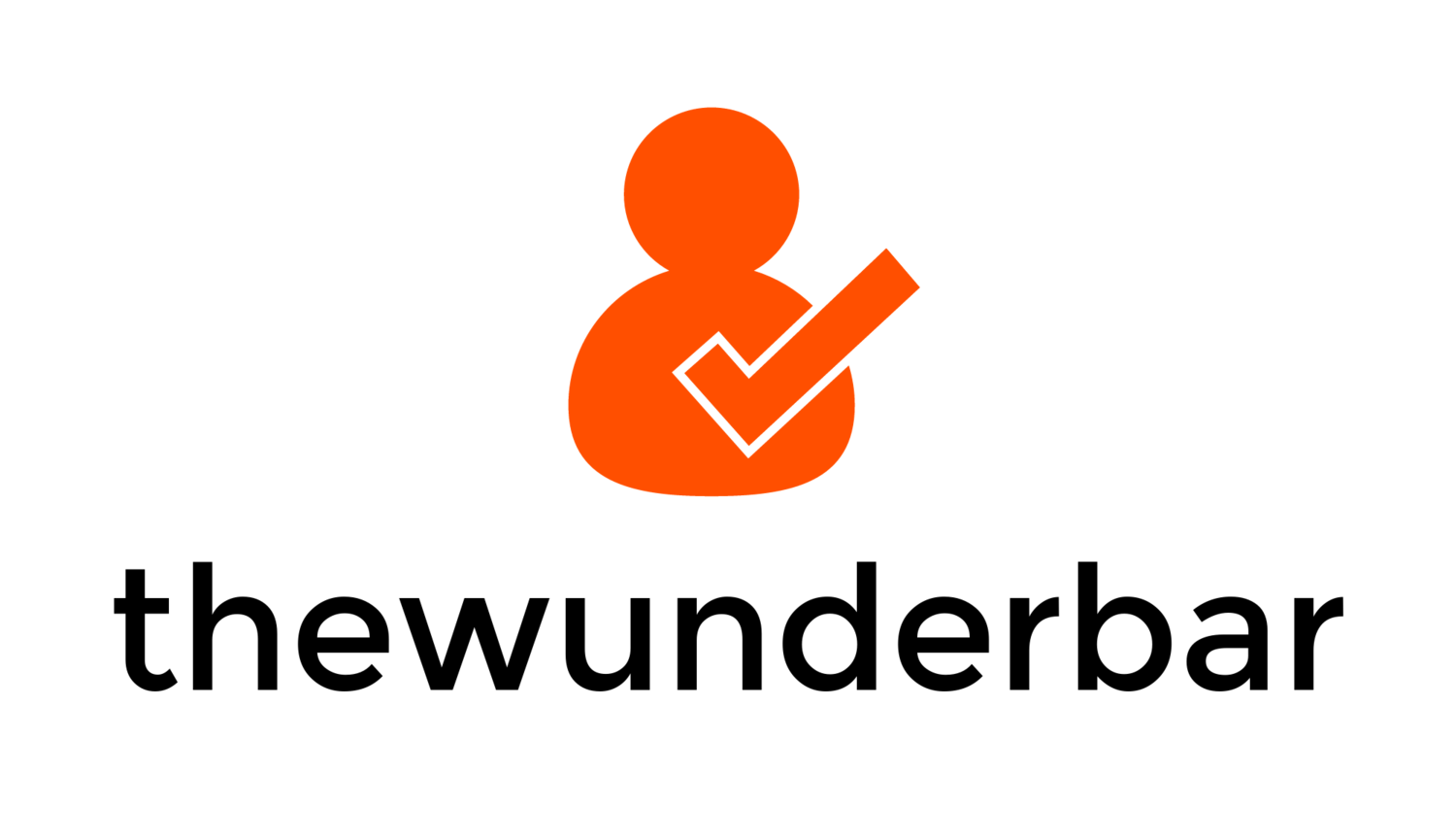
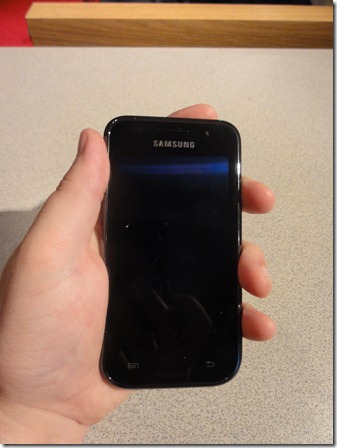
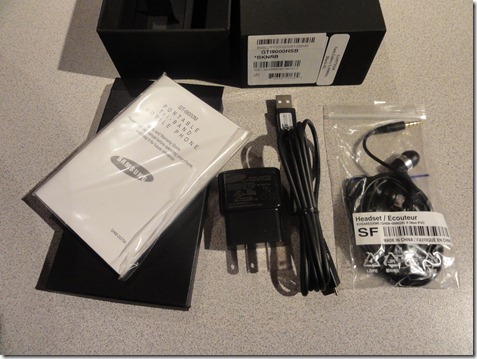
![DSC01396[5] DSC01396[5]](http://static.squarespace.com/static/51c5f4d6e4b0895fa6e0399c/53f36624e4b02368bade52cd/53f36624e4b02368bade5378/1282720325000/DSC013965_thumb.jpg?format=original)