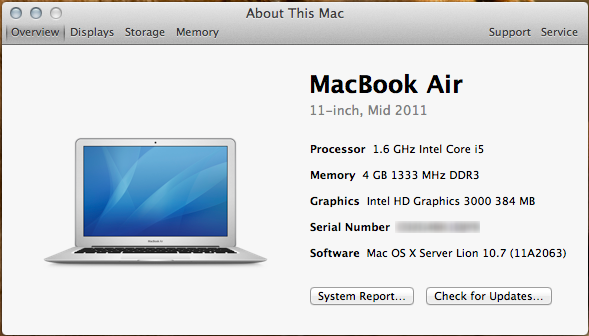This is not the first review of the 13" MacBook Pro that has been published. It is probably not the best either. What it is is a review from someone who has made the decision to own an Apple computer for the first time, and run OS X on a regular basis for the first time.

The MacBook Pro in all it's glory
That is not to say that I have never used OS X before. I took several classes in school where I used OS X, and I have a few friends who have Apple laptops. Before buying the MacBook Pro, I would call myself an average OS X user. I'm still not proficient like I am with windows, but I've had my MacBook Pro for just over 2 weeks, and I've been using windows every day for nearly 15 years, so I think that is to be expected.
the MacBook Pro 13.3" was purchased to replace my netbook, an original Acer Aspire One, with an 8GB Solid State Drive(SSD) and an 8.9" screen. There are a lot of things to like about the netbook form factor. The size alone makes it a wonderful device to easily carry around with you, and travel with. However, as is the case with many of the early netbooks, my Aspire One did not hold up as well as I would like. The SSD in the drive is notoriously slow, and that has caused running anything that needs to access the drive to just kill the performance of the machine. I originally wanted to purchase another netbook. However, after beginning to shop for a netbook the ones I was looking to purchase were in the $500-$600 range, and that would have been my second netbook purchase in about 14 months. Another primary reason to keep me away was that while the netbook form factor is great for traveling, the machines are really under powered. A netbook is fine for about 60% of the tasks I would do on it, but there have been several occasions over the past year that I have found myself wishing for my netbook to have more power, and more capability. This is not because it is not capable of handling every day tasks, but because I am a very heavy power user, and there are times when my netbook simply could not keep up.
I decided to expand my search for a notebook to a full size notebook computer, one in the 13" size range. In early June, Apple announced a new revision to their notebook line, the biggest change coming in their 13" notebooks. The all aluminum MacBook, known as the unibody MacBook, gained an SD card slot, Firewire, longer battery life, a backlit keyboard and joined the MacBook Pro line. All while dropping the price by a couple hundred dollars. After this announcement I began to take a hard look at the new 13" MacBook Pro, and after careful consideration, placed the oder for it.
Hardware
I will go so far as to say this is the most beautiful computer I have ever used. the unibody enclosure means that the laptop is made only of 3 pieces of aluminum, and the glass screen. It feels solid, and seems quite durable durable. I'm not going to test to see if it can take a 4 foot fall onto a sidewalk, but when I carry it around I don't feel like I'm carrying something made of glass.
Keyboard

The black keyboard is a nice contrast to the aluminum case
I have been a fan of MacBook keyboard style since it was first introduced in the white macbook in 2006. I actually use an apple keyboard with my windows desktop PC. The keyboard here is no different, and having the backlit keyboard is nice in when in the dark.
Trackpad

The trackpad is massive
Anyone who has used a trackpad on a windows PC knows how difficult it can be. they are usually small, and difficult to navigate. The trackpad on the unibody MacBook is nothing short of brilliant. It is by far the largest trackpad I have ever seen on a laptop, the glass surface makes it very smooth to the finger, and the multi touch capabilities are a joy to use. It did take some getting used to having the entire trackpad function as one large button, but after about a week of use I adjusted well. The controls, once you learn them are quite intuitive. One finger to left click, two fingers to right click. 1 finger to move the mouse pointer, 2 fingers to scroll a document. In supported applications, you can pinch to zoom as with the display on the iPhone and iPod Touch, 3 finger swipes can also allow you to go back and forward in the Safari web browser. Usually on a windows laptop I carry a mouse with me, and if the computer is on a desk, I'm using a mouse. For the first time ever on a laptop, I have had no desire at all to use a mouse, and that's saying something.
Ports

All of the connection ports live on the left site of the computer
All of the ports can be found on the left side of the MacBook pro. on the 13" you will find the MagSafe power, gigabit ethernet port, Firewire 800, mini DisplayPort, 2 USB ports, an SD card slot(for the first time ever on an Apple computer), and a line in/line out port. Note that there is no seperate microphone port here. If you want to use headphones and a microphone, you either have to use a USB set, or use the iPhone earbuds with a microphone. The mini DisplayPort, while actually being a standard, is not used on a lot of hardware yet, and requires an adapter to connect to almost every monitor. On the right side you will find the SuperDrive and the security lock slot. On the front is the IR port and the standby light.
Screen

Glossy much?
The screen on the MacBook Pro is beautiful. The LED backlight makes for even backlighting, and a very bright screen. The colours are vibrant, the black levels are good, and everything I have thrown at it looks very nice so far. The screen has an ambient light sensor and will automatically adjust based on how bright the room is.
Where i have run into problems, is the high gloss of the screen. I am a fan of glossy screens. I think that in general glossy screens look better, and provide a better experience. However, the screen on the MacBook Pro borders on being *too* glossy. Since I am a fan of glossy screens, the fact that I am even mentioning that I think the screen borders on too glossy means that it could likely be a big issue for some.
Battery
One thing about all of the unibody MacBook Pro's now is that the battery is no longer user replaceable. Apple's claims are that by eliminating the need for a seperate compartment for the battery, they have been able to increase the size, and capacity of the battery, by about 20%. The battery is also a Lithium Polymer, which Apple claims will last for 1000 recharges, which is more than double the 400-500 reated recharge cycles of the standard lithium ion batteries found in most other notebooks. This has been a very controversial feature of the new MacBook Pro. Many frequent travelers have two batteries for their laptops, and with the MacBook Pro, you cannot have a second battery to change out on the go. Now, for some, this is a deal breaker, but for the vast majority of people, this will not be an issue.
Apple claims up to 7 hours of battery life on the 13" MacBook Pro, and astonishingly, it is not that far off. with brightness set to between 30 and 50%, doing basic internet and word processing, the MacBook Pro gets almost bang on 7 hours. Naturally, as more intensive applications are used, battery life goes down. But you can expect well over 3 hours of watching a DVD, and about 4.5-5 hours of watching a video file stored on the hard drive.
Other features
The model I bought has the base processor, a Core 2 Duo running at 2.66GHz. I had 4GB of ram installed at the factory, up from the standard 2GB. I found a better deal on a 320GB hard drive than what Apple had to offer, so the first thing when I got it was took the stock 160GB hard drive out and put in a 320GB. The rest of the features are stock. It comes with a nVidia GeForce 9400M graphics chipset, which will not blow anyone away, but will be able to handle most day to day tasks well, and allows for light gaming. Spore, which is the only game I own that I can install on OS X, runs adequately on this computer.
Other hardware features include the iSight camera, and microphone. I have also noticed that due to the one piece construction of the body, the edge at the front of the keyboard feels a little sharp, and I've definitely noticed it while typing this review.
Software
Although this is my first Apple computer, I am by no means a rookie when it comes to OS X. I have used it many times in the past, and as I have stated I feel myself to be competent. After a couple of weeks of using OS X, I find myself very used to OS X. I will be updating the "My Stuff" section of this website with the common software I am using for OS X. Most of it has come from friend recommendations, and searching on Google when I need s specific kind of application. Overall, except for a few odd circumstances, transitioning from Windows applications to an equivalent in OS X has not been an issue.
One thing that I have done, however, is used virtualization technology which allows me to run Windows within OS X. There are a few applications for Windows which do not have an OS X equivalent, or are otherwise better for me to use on Windows. the product I use is VMWare Fusion. I run virtual, and legal, copes of Windows Vista, and Windows XP. I use Vista for the day to day tasks, and Windows XP is only installed to facilitate easier troubleshooting/helping for me. VMWare fusion allows me to run Windows applications, such as Microsoft's excellent OneNote note taking program, within OS X. This allows me to have the best of both worlds. I have OS X, but also the windows apps that I need. I will be posting a more in depth article about virtualization in a different article.
Conclusion

After 2 weeks of use, I am very, very impressed with the 13" MacBook Pro. It is a solid, very capable machine. It has it's quirks, and to own an Apple machine you have to be willing to accept those. But overall I am very happy with this purchase. I personally do not believe there is a better notebook computer, PC or Mac, in the price range of the MacBook Pro. There are some things that will be deal breakers for some. The screen is the biggest one. If you do not like glossy screens, you will not like the screen on the MacBook Pro. Even if you're indifferent, it is still a cause for concern. I highly recommend that if you are considering buying this computer, that you go look at it in a store first, to see how glossy the screen is. The lack of a user replaceable battery will also be deal breaker for some, although that subset is a much smaller audience. Overall, the MacBook Pro June 2009 revision comes highly recommended, as long as you are comfortable with using, and learing, OS X.
You can find more pictures of the MacBook Pro, including the unboxing, on my flickr page here.
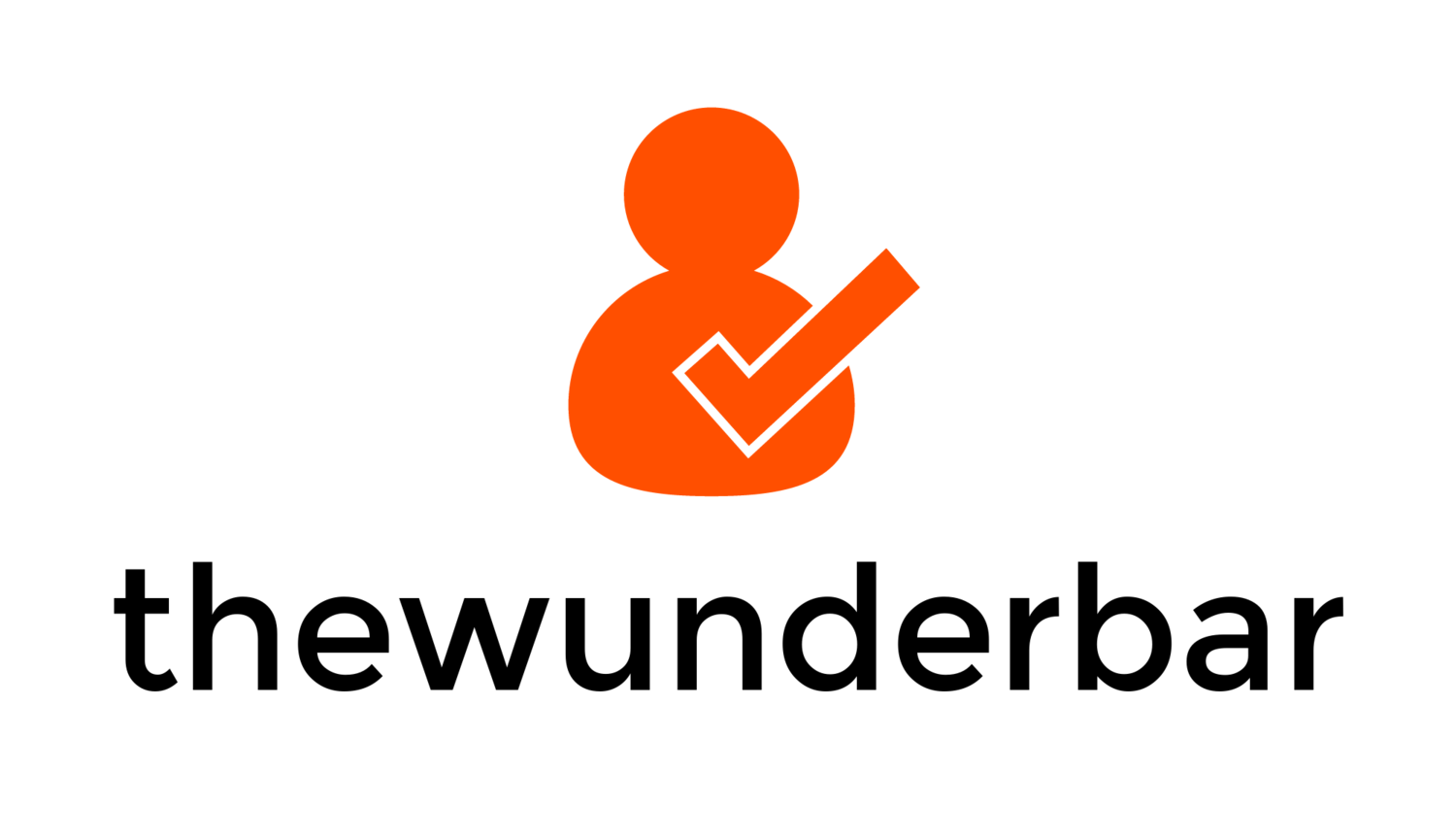
 The MacBook Air is now an interesting part of Apple's product lineup. With the discontinuation of the White MacBook customers now have to choose between the MacBook Air and the MacBook Pro. At the low end, the MacBook Air is $999 (though I don't recommend that model), and the MacBook Pro is $1250. Bump up to the recommended model of the MacBook Air, and you have a $1200 11" notebook against a $1250 13 notebook. Is the Air a better choice than the Pro? Read on and I'll give you my two cents.
The MacBook Air is now an interesting part of Apple's product lineup. With the discontinuation of the White MacBook customers now have to choose between the MacBook Air and the MacBook Pro. At the low end, the MacBook Air is $999 (though I don't recommend that model), and the MacBook Pro is $1250. Bump up to the recommended model of the MacBook Air, and you have a $1200 11" notebook against a $1250 13 notebook. Is the Air a better choice than the Pro? Read on and I'll give you my two cents.