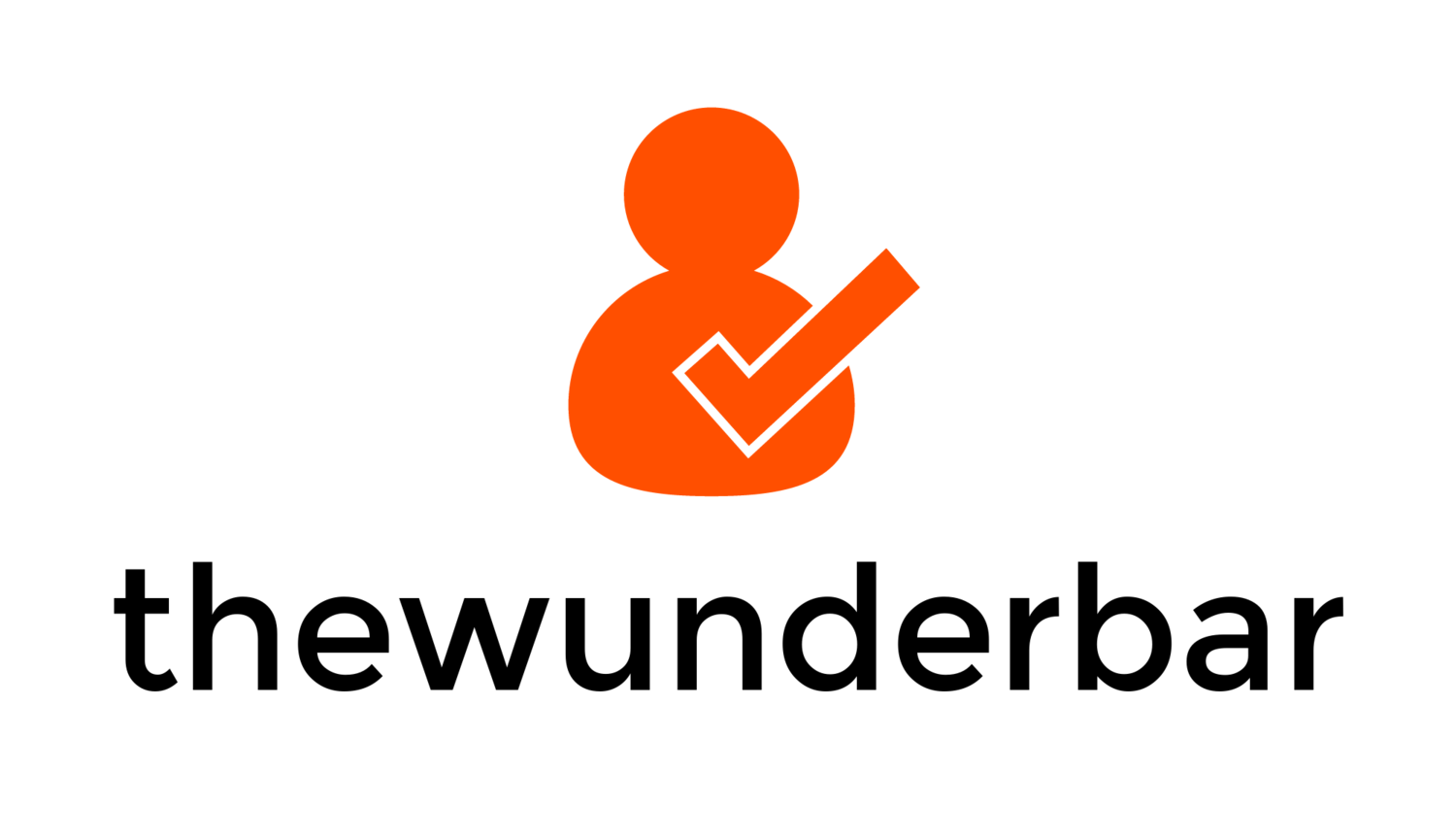Microsoft has officially taken the wraps off of the next version of Windows, named Windows 11. Windows 11 promises to be the biggest update to Windows since Windows 10 replaced Windows 8.1 in 2015. Windows 11 includes significant updates to many parts of Windows, so lets dive in.
Redesigned Start Menu and Taskbar
The biggest, and most noticeable change to Windows 11 is to the Start Menu and Taskbar. By default the start button and apps in the taskbar are now centered, similar to both MacOS and Chrome OS. Microsoft says users can move the buttons back to the left if they prefer, but the centered look will be the default. One thing users won’t be doing is moving the taskbar from the bottom of the screen. While in previous versions of Windows the taskbar could be moved to either side of the screen, or even on the top. In Windows 11, you can put the taskbar whever you want, as long as it is on the bottom.
Open the Start Menu to see the next big change. Gone is the traditional start menu look, and the live tiles. The new Start Menu is a rectangular launcher with pinned apps on top and access to recent documents/files on the bottom, with a button to take you to an all apps view. The new Start Menu also features a more transparent look. This looks more like Windows Vista and Windows 7, just a more modern take.
Snap Layouts
Microsoft is taking Windows’ already excellent windows management features and making them even better. Windows snap is getting more options and layouts, and they are now more discoverable with a popup that appears when a user hovers the mouse over the maximize button. Snap layouts also work better with multi monitors. Windows will remember the layout of apps when disconnecting a laptop from an external monitor, and will put those windows back when the monitor is reconnected. These updates look great.
Microsoft Teams is Built in
In Windows 11, Microsoft Teams is built into the OS, with a Teams chat button being in the taskbar by default. Teams is now free for personal use, and this looks to be a way to juice up that userbase. Microsoft Teams replaces the build in Skype functionality that was part of Windows 10
The Windows Store Gets a Redesign and New App Support
Microsoft is completely overhauling the Store in Windows 11. Now, any app that can run in Windows can be listed in the store, and if a company/app is using its own distribution and payment system, Microsoft does not take a cut of revenue from purchases through the store. App makers can choose to have Microsoft host their app and use Microsoft’s payment systems, and in that case Microsoft will take a cut of sales. This is a direct shot at Apple and Google, and a smart one. The Store on Windows is basically turning into an app directory, with optional app hosting by Microsoft for a fee.
Android Apps are Coming to Windows, But not in the way Anyone Wants.
Windows 11 will include the ability to run Android apps, and users can even download them through the Windows Store. But there’s a big catch. This is a partnership with Amazon, and the Android apps come from the Amazon App Store, not through Google’s Play Store. This means that while many Android apps will be available to run on Windows, not all will, and Google specific apps are a no go. There’s no official word on why Microsot is working with Amazon but my guess is that it is because Amazon was willing to bake the functionality into the Windows Store, where Google has stricter rules about using the Play Store and Google Play Services.
Widgets and Tablet Layout
Live Tiles may be gone, but Widgets are making a return to Windows in the form of a Widget panel that slides out from the left side of the screen. There isn’t a lot of detail on how customizable the widget panel will be, so we will have to wait.
The dedicated tablet mode found in Windows 10 is gone, but Windows 11 now automatically adapts when it detects a computer in a tablet mode. Touch targets become larger. Taskbar icons become more spaced out, and snap layouts change depending on the orientation of the display.
UI Refresh
Outside of the Start Menu the Windows user interface has seen a facelift. We only got a quick glance at the file explorer but it seems to have been redesigned. The Settings App has also been updated to a new look. We haven’t seen all of the Windows 11 UI yet, so it remains to be seen how far these changes go. The icon set of the operating system has also been updated, with new icons for every app.
Gaming Specific Features
Windows 11 includes some features for gamers. The Xbox app is now built in, and that will facilitate Xbox Cloud Streaming. Windows 11 also supports DirecStorage, a technology first see in the Xbox Series X and Series S to improve game load times. Another Series X and S feature coming to windows is Auto HDR support.
Microsoft Account and Internet Connection Required
For the home version of Windows 11, a Microsoft Account will be required to sign into the computer, and an internet connection will be required on a new Windows 11 computer. Microsoft has slowly been moving in this direction for years with recent Windows 10 versions making it very hard to sign in without a Microsoft Account, and this finally makes it mandatory.
Windows Updates Have Been Overhauled
Big changes to Windows Update in Windows 11. Microsoft says that updates are 40% smaller and will be applied in the backround, requiring less user interaction and interruption. It remains to be seen how well that will work.
But the bigger change is in the bigger Windows Updates. Instead of twice yearly version updates to Windows 11, there will be one yearly update to Windows 11. Each update will be supported for 24 months (36 months for Enterprise and Education users).
Windows 11 is Free
Windows 11 will be a free upgrade to all Windows 10 users with supported computers. This follows the Windows 10 precedent. Microsoft really wants everyone to upgrade and keep Windows up to date, and frankly no other operating system charges users, so this continues the correct trend.
New System Requirements
The system requirements to install Windows have stayed static for years, but that changes with Windows 11. To run Windows 11 users need to have at least a dual core 1GHz processor, 4GB of RAM, and 64GB of storage. Windows 11 is also 64 bit only. Microsoft is finally dropping the 32 bit version with the Windows 11 release. Somewhat controversially, Windows 11 requires Trusted Platform Module (TPM) 2.0. TPM is a hardware security device that is designed to ensure a PC hasn’t been tampered with. TPM 2.0 dates back to 2014, so it is likely the vast majority of users will have TPM 2.0 support, especially on laptops. But computers older than 2013 may not work with Windows 11 as a result. Some home built computers may also face compatibility issues as well. Microsoft says that this is the right time to make TPM mandatory in Windows, but this could lead to a rocky rollout from some of their most dedicated customers.
Windows 11 is Coming to the Insider Program by the end of June.
There was no beta for Windows 11 at announcement, but one is coming next week. Users in the Insider Program Dev Channel will be able to install Windows 11. Not all of the new features will be there, in the early builds, but it will be a first chance to see it.
What’s missing?
There are many things we haven’t seen yet. Many of the built in apps like Mail and Calendar were not shown off today, so it remains to be seen if those were updated. As mentioned before, we don’t’ know how deep the UI refresh goes, so I’m looking forward to getting my hands on Windows 11 to see what it looks like
What has been Removed?
Windows 11 has also removed several things that had been included in Windows 10.
· Cortana has been removed from Setup
· Internet Explorer is listed as “disabled”
· Desktop Wallpapers no longer sync between computers (this one is weird, not sure why that comes out)
· Certain apps like 3D Viewer, Paint 3D and OneNote for Windows 10 are not installed by default, but can be downloaded from the store
· The Snipping Tool as we know it is being removed, with the Snip and Sketch App replacing it and being renamed to Snipping Tool
· Windows S Mode will only be available on Windows 11 Home
· Windows Timeline is being removed
· News & Interests, a feature that is still rolling out to Windows 10 right now, is not in Windows 11. Its functionality is being replaced by the Widget system
There’s a lot here, and I’m sure I’m missing a few things still. But Windows 11 is finally upon us, and I can’t wait to test it as soon as it becomes available.