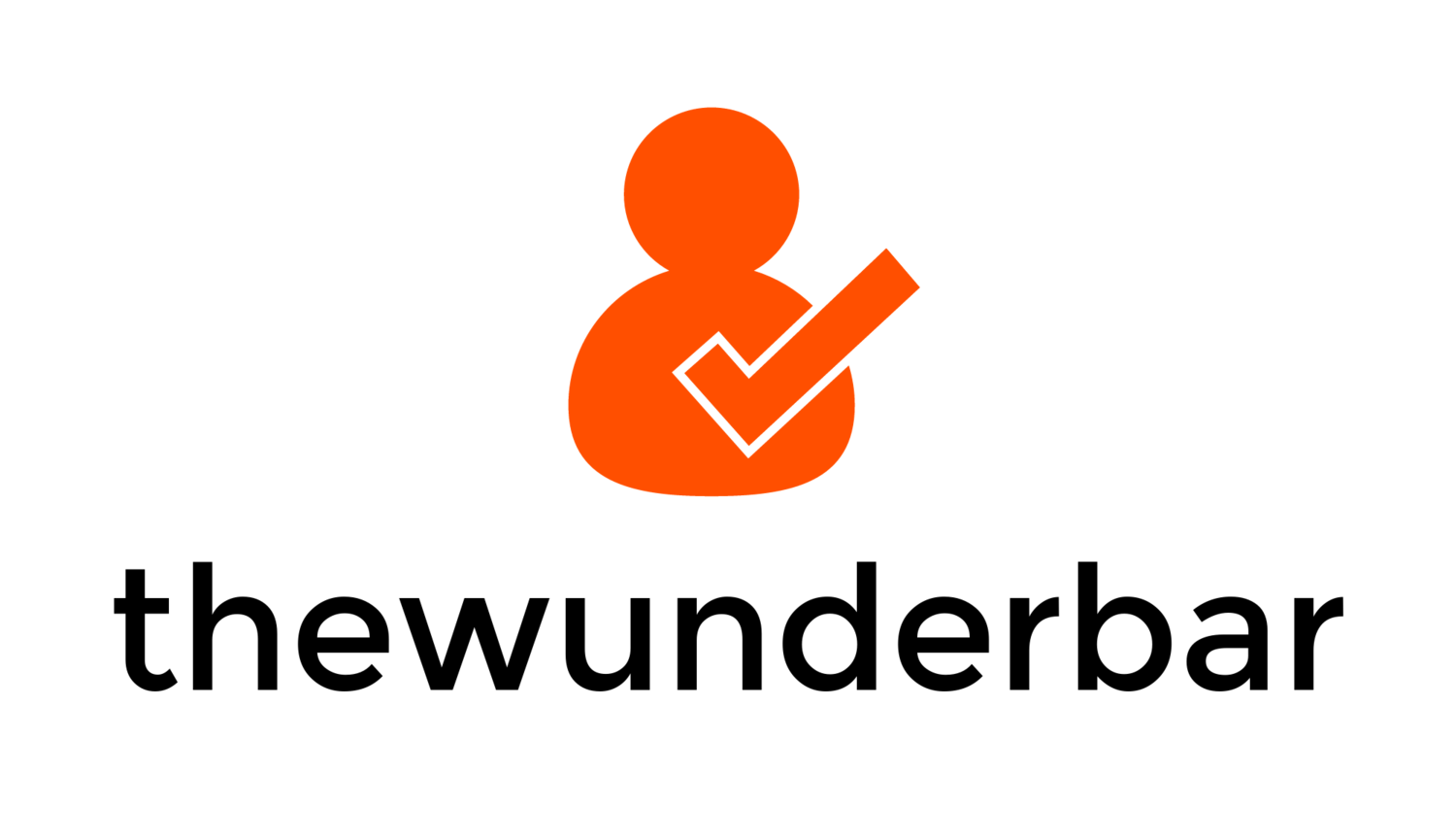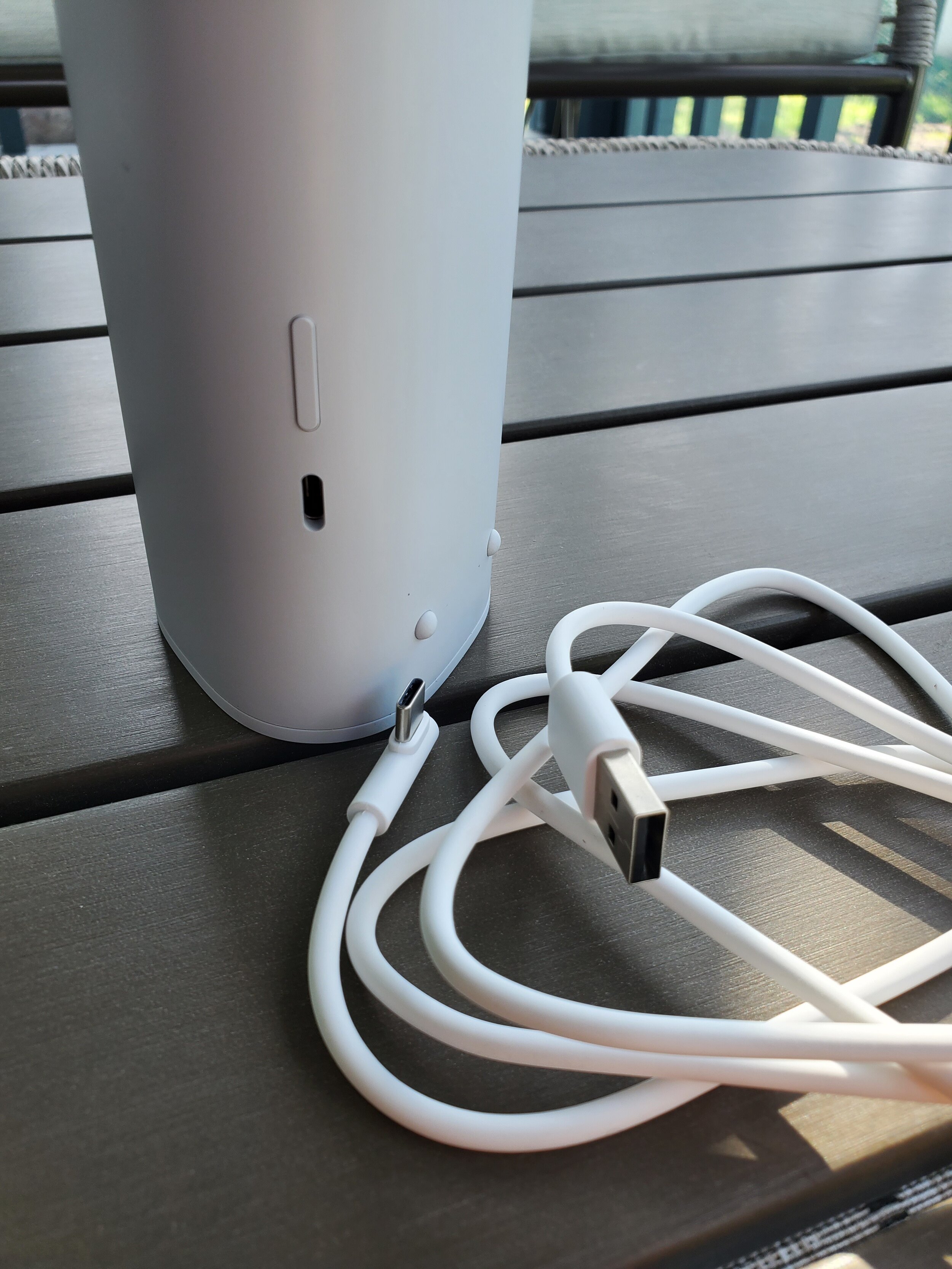Bluetooth speakers are a dime a dozen. Search for Bluetooth speakers at any online retailer, and you’ll see dozens of listings. Brick and Mortar stores also have a large selection. They come in various shapes, sizes, capabilities, and prices. Because of this, it is virtually impossible for a Bluetooth speaker to stand out. Yes, there are plenty of terrible ones out there, but at the more premium end, getting a product to stand out is very hard. So when Sonos announced a small Bluetooth speaker, the challenge for the company was to create something that stands out, something that is “worthy” of carrying the Sonos name, which the company wants to be a premium product. At $230, the Sonos Roam is definitely priced at the premium end for speakers of this size. Is it worth it? Let’s dig in.
The Sonos Roam is a Bluetooth speaker, but it also features the connectivity you would expect from a Sonos product, and that’s where the company hopes to differentiate it. The Roam features Wifi connectivity to allow it to plug into the Sonos ecosystem. That means the Roam can be used like any Sonos product, featuring multi-room audio, speaker groups, and connection to any service Sonos supports. I wrote about the Sonos ecosystem on the whole previously, so I won’t focus on that today. This will be about the Sonos Roam as a product specifically, with mentions of the broader Sonos ecosystem for context.
Hardware
The Roam comes in a (mostly) eco-friendly cardboard package. Sonos made a big deal about how the packaging is recyclable and sustainabile, but looking at the fine print, only the outer box, documenation and cloth cover for the speaker are recyclable. There is a molded insert the speaker sits in that actually isn’t recyclable. Considering there are markings on the box about how the package can be recycled, that is kind of weird. The contents of the box are the speaker itself, wrapped in a cloth cover as mentioned. That cover isn’t reusable, which seems like a missed opportunity. There is the standard instruction manual and regulatory information paperwork, and a USB-A to USB-C cable.

The speaker itself is a nice looking, if unremarkable, design. It has a decent amount of heft for the size, which is generally a good thing. There are two colour options, black and white. I opted for the white speaker, as it fits in better with the aesthetic of my house. I’d best describe the shape as a triangular cylinder. It is a tall, sleek speaker, but instead of being rounded or squared off, it has a rounded triangle shape with three sides. I really like that because it makes the speaker easy to grab, but it also allows the speaker to easily sit horizontally on some rubber feet with the speaker grille pointing at a slight up angle. It works really well. There are play/pause, forward, back, and microphone mute buttons on the top of the speaker. These are rubberized, but physically clicky buttons. On the back edge is the multi-function power button (more on that In a bit), and the USB-C port. And lastly, on the bottom of the speaker is a wireless charging coil. Yes, this speaker features wireless charging. It can charge wirelessly on any 10W or higher qi charging pad, or a magnetic dock made specifically for the Roam by Sonos. That dock is an absurd $70, and not worth that price at all.
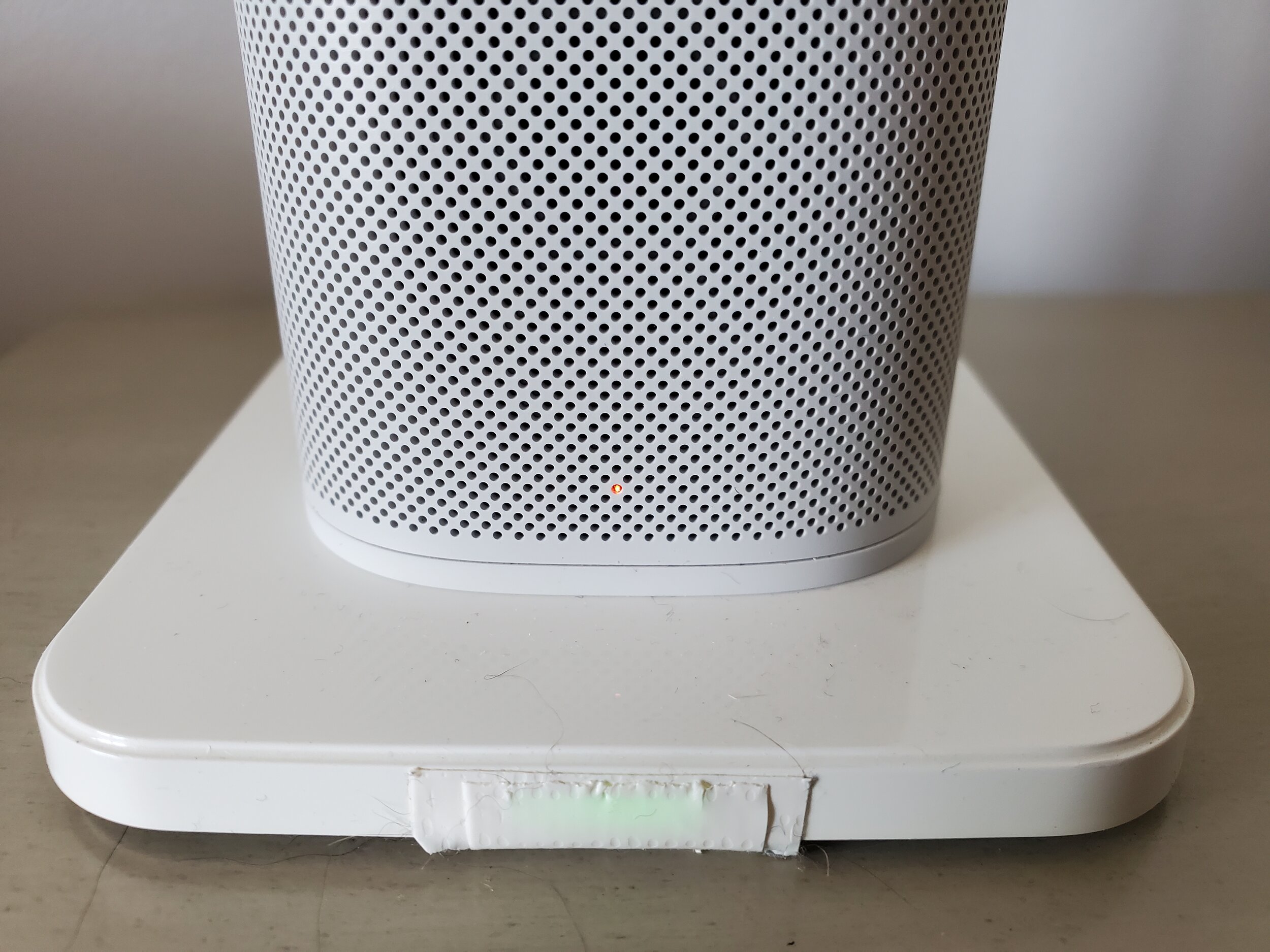
Speaking of charging, one quirk of this device is that it specifies that you need a 7.5W charger to charge the speaker. This means that certain low power chargers won’t charge the Roam. The older small iPhone chargers, for example, are only 5W, and won’t charge the speaker. Neither will lower end 5W wireless chargers. I think most people have 10W+ chargers nowadays, but it is worth pointing out. Once you get the Roam fully charged, it is rated for up to 10 hours of battery life, which isn’t class leading, but should be good enough for day to day use, assuming you start with a full charge, which you may not. I’ll get to that.
The last few bits on the hardware front, there is a tweeter and a woofer in this speaker, which on paper should provide good, clean sound across the spectrum. The speakers sit behind a rigid grille on the front of the speaker. That grille also has two of the three LED lights the speaker has behind it. A light near the top to that serves as the power and mode indicator, white for wifi and blue for Bluetooth; and an orange charging light near the bottom which annoyingly doesn’t stay on for the duration of charging. Instead it turns on for a few seconds when connected to a charger, then goes off. This is fine when plugging a cable in, but on a wireless charging pad, I’d like that orange light to stay on full time. Despite the speaker grille on the front, the Roam has an IP rating of IP67, which is very good. The roam should survive being submerged in up to 3 feet of water for 30 minutes, and in all but the dustiest of envoirnments. I wouldn’t actually recommend putting the Roam in a pool or lake, but it should survive an accidental drop, as well as being left out in the rain. The other LED light is on the top of the speaker near the mic button. Pressing the button mutes and unmutes the microphone, with the LED being on when the mic is active.
How do I actually play music on this thing?
The Roam is an interesting product because as a Sonos speaker, it is a wifi speaker first, and a Bluetooth speaker second. Initial setup of the speaker is done through the Sonos app, and connects the speaker to wifi, but doesn’t actually pair to a phone via Bluetooth. This is a speaker that is meant to be used on wifi first, and as a Bluetooth speaker second. As a wifi speaker, it works as expected, playing audio through the Sonos app, and when at home, or within range of a known Wifi network, this is the speaker’s default. Turn on the speaker outside of wifi, and it goes into Bluetooth mode automatically. When the speaker goes into Bluetooth mode for the first time it will enter pairing mode, but if the speaker has been paired to another device before, pressing and holding the power button on the back for three seconds will put it into pairing mode. Once paired to a device via Bluetooth, it works as any normal Bluetooth speaker would, with users needing to play audio through the specific apps on the device and not the Sonos app.
The dual nature of the device, needing to use the Sonos app for wifi playback and dedicated apps in Bluetooth sounds complicated, but in practice it isn’t. After a little bit of use I got used to it. This is especially true for me because of Sonos’ limitations on Wifi. To listen to podcasts in my preferred 1.5x speed from my phone, I must use Bluetooth. Thankfully connecting via Bluetooth even if the Roam is already connected to wifi is easy. After a device is paired via Bluetooth once, connected to the speaker can be done via Bluetooth settings on your device. Just tap the Sonos Roam in the Bluetooth settings to connect, and it’ll connect that way.
How Does it Actually Sound?
Sonos positions itself as a premium audio experience, including premium sound. Because of that this speaker needs to sound excellent, and I’m happy to report that it does. Sound is clear and well detailed. The Roam does not feature class leading bass, but I think it is very good for a speaker of this size. If you are a bass head, and need the most bass you can get, this may not be a speaker for you. But the sound is very well balanced, and I am quite happy with it. The Roam gets loud enough for most environments. As an indoor speaker it is more than loud enough, and it should be good as an outdoor speaker in all but the biggest of spaces. It is loud enough for my backyard, though it may not pack quite enough punch to serve a group campsite full of people by itself. Overall I am very happy with the sound quality and volume, though those needing the loudest possible speaker should look elsewhere, and are likely looking at a speaker in a different category anyway.
What I don’t like
As much as I like this speaker, there are some things that do drive me a bit nuts, mostly around complications due to the portable nature of the speaker, and the dual wifi/Bluetooth use. As a Sonos wifi speaker, the default state of the Roam is to be on standby mode, which allows easy connection to the speaker from the Sonos app to play music whenever you want. But because this is a portable, battery powered speaker, keeping it on standby will drain the battery. Leaving the speaker on standby and unplugged for 3-4 days will result in a dead battery, which is not ideal. And because going into standby is the default state, turning the Roam completely off is more complicated than it needs to be. Simply tapping the power button puts the speaker into standby mode, it does not turn it off. To turn the speaker off entirely, you need to press and hold the power button down for 5 seconds. That doesn’t sound super complicated, but is just an extra step to remember, and a bit of a pain. Because of how this works, I’ve had a couple instances where I wanted to use the speaker and the battery was very low or dead. Sonos’ answer is to keep it plugged in, or buy their $70 dock to keep the speaker on when not in use, neither of which is a perfect solution.
My other big gripe with the speaker itself is also related to that power button. Putting the Roam into Bluetooth pairing mode is done by pressing and holding the power button for 3 seconds. You’ll hear an audio cue and the white light will turn to a blinking blue light. The problem with that is because pressing and holding the power button for 5 seconds completely turns the speaker off, I had a couple instances where I accidentally turned the speaker off instead of putting it into Bluetooth pairing mode. That one button on the back is trying to do too many things, and suffers because of it. Dedicated buttons for power and Bluetooth might have been better.
Lastly, while the Roam features a microphone, it is only usable as for a voice assistant, be it Google Assistant or Amazon Alexa. The Sonos Roam does not function as a speakerphone for phone calls, which seems like an extremely odd omission.
Final Thoughts
Despite some quirks owed to the dual Wifi/Bluetooth nature of the Sonos Roam, I really like the device. It provides excellent sound that should fit all but the most extreme use cases in a relatively small package. For existing Sonos system users who are looking for a portable speaker for either the backyard, camping, or travel, the Roam is almost a no brainer. For those who are thinking about the Sonos system, the Roam serves as a good entry point to that ecosystem. Because it can function purely on Bluetooth, if you buy a Roam and decide down the line you never want to use it on Wifi, that’s possible. But for someone who just wants a very simple, no nonsense Bluetooth speaker, the Sonos Roam is not the best option. There are cheaper options that sound almost as good, and don’t have the quirks that the Roam has. Overall, I’m very happy with the Sonos Roam, and if you’re looking for a quality speaker, and are at least somewhat interested in the Sonos system, I think you will be too.