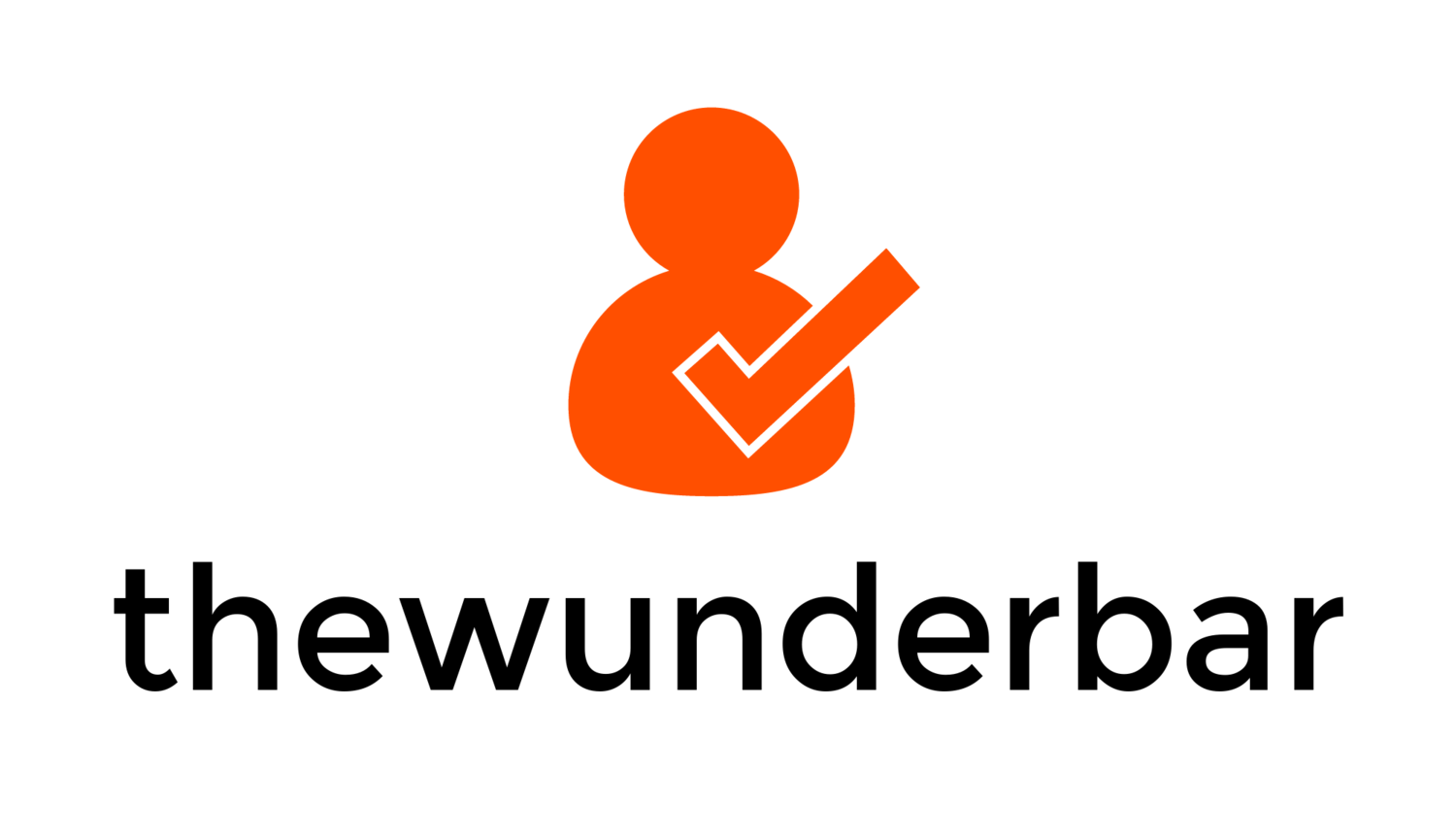Microsoft’s official, first party wireless headset for the Xbox Series X and S is here. For some reason, Microsoft chose to release this product 4 months after the launch of the consoles. Why it wasn’t ready to go at launch is a question without answers, but now that the product is here, we can see whether or not it is something that owners of the console should consider. I have one, and I’ve been spending extensive time “testing” this gaming $130 peripheral.
For many people who enjoy video games, a good set of headphones is vital. There are many reasons for this: better sound, to voice chat, to being able to play games without disturbing others in the house. There is an entire ecosystem of gaming headsets, but they have largely been dominated by 3rd parties. Both Sony and Microsoft have dabbled in official headsets to go with their consoles, to varying success. Microsoft’s first branded headset was the Xbox One Stereo Headset, which dates back to 2014. That product was, frankly, awful. The sound quality was not good, there were no physical controls on the headset itself, and it felt cheap. The only redeeming quality was that it was an $80 headset, though the low price lead to big compromises that led to a bad product. Now seven long years later, and Microsoft is has released The Xbox Wireless Headset.
Whatever it is, the way you tell your story online can make all the difference.
The packaging is what we expect from Microsoft nowadays. Microsoft puts a lot of thought into accessibility, and that extends to the packaging. The box is simple, and easy to open. Once the box is open the headphones are not tied down or hard to get to. Underneath the cardboard that supports the headphones is the usual documentation that I’m sure everyone reads word for word, and a short USB-A to USB-C cable.
As the name implies, this headset is wireless. That means no wires, and it is powered by a lithium-ion battery that Microsoft claims is good for up to 15 hours. The controls on the headset are minimal, but well thought out. The only two physical buttons are a combo power/pairing button, and a mute button for the microphone. The other controls are on the ear cups, which are giant rotating dials. The right side controls the headset volume, and the left side controls the audio mix, either between game audio and voice chat, or audio between multiple sources (more on that later). That left dial even has a helpful clicking “notch” when the equalizer is even between two sources. These dials are borrowed from the company’s Surface headphones, and works very well.

The other features of the headset include artificial leather for the earcups and on the headband, which feel good both to the touch, and for comfort wearing the headset. They feel high quality, but we will see over time how well they hold up. The size of the headset can be adjusted by he standard notched telescoping arms, which are very stiff. The stiffness is good as it means they won’t move without some force, and over time there is some leeway for them to lose some of that stiffness without becoming loose. The earcups themselves do not have a lot of articulation. They move just enough to have a good fit, but they don’t fold or lay flat, affecting the portability of this device. The only other features of note are the short microphone arm and the USB-C port for charging and a wired connection.
For connecting to consoles, it uses Microsoft’s Xbox Wireless Protocol, which is Microsoft’s proprietary wireless technology that it has used since the Xbox One. This means the headset is compatible with the Xbox Series X and S, and also the Xbox One consoles without any need for adapters. It can also be paired to a PC through the Xbox Wireless Protocol using Microsoft’s Xbox Wireless Adapter, which is a small $30 USB device. This makes for seamless, easy connection to Microsoft consoles and PC, which I like. What I don’t like, however, is that it can only remember one Xbox device at a time. So if I want to use the headset on my PC, I have to manually pair it. And when it’s back to the TV and the Xbox, I have to manually pair it again. It would be helpful if the Xbox Wireless Protocol supported this, but it doesn’t. If you want to move this between xbox devices frequently, it is not ideal.
There is, however, another connection method up Microsoft’s sleeve here. The Xbox Wireless Headset also supports Bluetooth connections. This means the headset can connect to any device with Bluetooth, like a smartphone or PC. Some functionality is lost, as there is no way to control the headset’s sound profile and equalizer with Bluetooth, making it not an ideal option for PC gaming, but that option is there. Where I find the Bluetooth useful is connecting to my phone. The headset is capable of connecting to both an Xbox and a Bluetooth device at the same time, which has many uses. In my case, the main use is listening to my own music or podcasts while I play certain games. It is also nice to be able to hear phone notifications or not miss a phone call on the headset. This is where the left dial on the headset comes in handy, with the ability to adjust the volume mix between the console and Bluetooth device. Microsoft’s own marketing even helpfully says that you can play games while on a conference call at work, which is not necessarily something I’d recommend.
Whatever it is, the way you tell your story online can make all the difference.
The Microphone arm doesn’t detach or retract into the headset, but it can fold up and out of the way. This arm is easily the weakest part of the headset. It is too short, and doesn’t reach close enough to the wearer’s mouth. This leads to significant variability on how well it will pick up someone’s voice. I’ve found it adequate, but other reviews have talked about poor microphone quality, which I attribute to the short arm leading to poor mic placement for some people. Microsoft also made a bit deal about how there is a light on the mic arm that indicates whether the mic is muted or not, but with the arm being so short, I actually can’t even see the light while I’m wearing the headset, making that feature useless to me.
Lastly, the USB-C port for charging and a wired connection. The headset does support connecting to a PC with a USB-C to USB-C cable, which is useful, but that works only on a Windows 10 PC. There is no way to connect with a wire to a Mac or smartphone. That port is also used for charging, with Microsoft stating that the headset can get 4 hours of use after a 15 minute charge, or fully charge in about 3 hours. The stated battery life is 15 hours, and I find I get a bit less than that, especially if using Bluetooth audio at the same time as game audio. The battery life is still fine, and I don’t find it an issue, but I don’t’ find that it gets quite to the 15 hours advertised.
Now, how does the headset sound? I think it sounds very good for the price, but it definitely should not be confused with $400 headphones. This is where the game of expectations need to be played. People coming into this used to listening to high end headphones, or even the expensive high end gaming headsets will likely not be impressed. The sound on the Xbox Wireless Headset does is not as good as my $350 Sony XM1000MK3 Bluetooth headphones, but I don’t expect it to be. When I compare the sound to cheaper headphones, I find it quite good. The bass is good, and the highs are also very good, which is important for voice chat. I do find the mids a bit muddy, and that’s where this headset falls down. Again, the sound is very good for the price, and I think Microsoft concentrating on Bass and voice was the correct choice. For anyone who hasn’t used a headset for gaming before, or maybe using cheap headphones or headsets for voice chat, this will sound fantastic. If the best sound possible is important, look elsewhere. But I think for the average user, these sound more than good enough.
Whatever it is, the way you tell your story online can make all the difference.
More than good enough for the price is the theme here. This won’t impress a gamer used to the high end headsets on the market. Nor is it good for anyone who may want to use one headset with multiple gaming consoles. This headset is built for the Xbox, with even PC gaming a secondary objective. But for what the Xbox Wireless Headset is built for, it accomplishes the task. If you want a good headset for your Xbox, this is a solid option that is worth your money.